This accessory is very useful. Giving comfortable keyboard and stylish case covering both iPad and keyboard altogether. With only $59, you can forget some transformer clumsy tablet out there.
It's ok. You're not the only one. The good news is that your love affair with the iPad doesn't have to end! The iPad Bluetooth Keyboard Case will make you fall in love with your iPad all over again.
In use, the iPad rests on a built in stand in a horizontal orientation which makes the whole package look and work almost like a netbook. The keyboard itself has a silicone cover that will resist the occasional caffeinated spillage of your choice and provides noticeable tactile feedback. In other words, you'll feel like you are typing again instead of tapping. The case is made of soft synthetic leather and closes with a magnetic clasp. It feels good when you're carrying it around, but it isn't so hefty that you notice it. In fact, loaded up with an iPad the whole weighs just 2.75lbs, which is less than the new 13" MacBook Air.
The keyboard comes with all the function keys you'd expect with an iPad: Home, Volume, Search, and iPod Controls. Tap the Home button once and you're looking at your apps. Tap the Home button twice and you bring up a mini iPod control. Without leaving the current app, you can fire up songs on the active playlist with a touch of the Play button. You can also Pause or skip forward/backward through the active playlist. The Search button puts everything on your iPad at your fingertips.







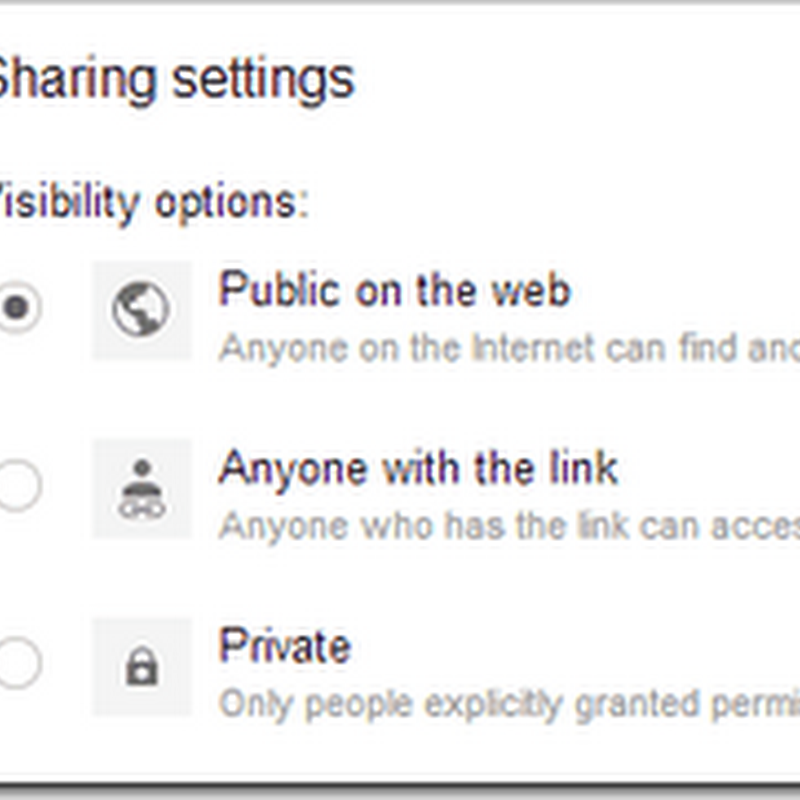




Post a Comment
Drop some comments, folks. It doesn't hurt...