Symbian is not dead (yet). The newest symbian OS, Anna, now can be used for some Nokia phone. The Finnish mobile maker Nokia has officially started rolling out the log-awaited Symbian Anna OS for a number of Nokia handsets. The Nokia Symbian Anna OS can be pulled out through the Nokia Software Updater tool or Nokia Ovi Suite or over-the-air (OTA) for the Nokia E7, Nokia N8, Nokia C7, and Nokia C6-01 handsets. The new Symbian Anna update takes the form of a firmware update to version 22.014.
So what goodies does this new Anna update include? Alongside a bump to v22.014, you’ll be getting:
# Refreshed new UI and a virtual portrait QWERTY keypad with split screen messaging.
# Enhanced richer Nokia Maps with with better search functionality, new public transportation routes.
# Ability to check-in to Facebook, Twitter, Foursquare.
# True business-grade security with improved data encryption.
# Improved and faster browsing functionality for quicker page loads and improved device navigation.
# Addition of NFC capabilities to the Nokia C7, in particular, so that the users can share contacts, photos and etc. just by tapping their handsets together.
# Unknown bug fixes.
# device encryption functionality – the device, mass storage and microSD card memory can be optionally encrypted.
# Calendar, Mail, Photos, Camera apps updated.
# Enhanced richer Nokia Maps with with better search functionality, new public transportation routes.
# Ability to check-in to Facebook, Twitter, Foursquare.
# True business-grade security with improved data encryption.
# Improved and faster browsing functionality for quicker page loads and improved device navigation.
# Addition of NFC capabilities to the Nokia C7, in particular, so that the users can share contacts, photos and etc. just by tapping their handsets together.
# Unknown bug fixes.
# device encryption functionality – the device, mass storage and microSD card memory can be optionally encrypted.
# Calendar, Mail, Photos, Camera apps updated.
You can view the full change log over here (hit the link).
Download
The Nokia E7, N8, C7, and C6-01 handsets’ users can now upgrade their handsets to the new Symbian Anna OS update using one of the following the three methods.
>> Nokia Ovi Suite
Download the latest Nokia Ovi Suite Tool (hit the link) and install it on your PC machine. Now open Nokia Ovi Suite on your PC and connect your phone. In Nokia Ovi Suite, select Tools –> Software Updates. From the list of available updates, choose what you’d like to install.
>> Nokia Software Updater (NSU)
Download the Nokia Software Updater Tool (hit the link) and install it on your PC machine. Now open Nokia Ovi Suite on your PC and connect your phone. To check for the software updates, open NSU tool, Select Menu –> Applications –> tap SW Update and check for the available updates.
>> OTA (Over-The-Air)
To check for the software update manually on the aforementioned Nokia handsets, the users should head over to Settings –> Phone Management –> Device Updates –> Options –> and check for Updates. Symbian blog has mentioned that the Symbian Anna update takes the form of a basic firmware update to version 22.014 (or similar) and some additional application software updates delivered via Sw update. It will be necessary to carry out a two stage update process.
“ The first stage (e.g. through Device Manager, *#0000# on the Call screen and ‘Check for updates’) will update the firmware to the Symbian Anna version. This includes a number of technical prerequisites for some additional Symbian Anna application updates. The second stage will install some additional software and application updates (including Quickoffice and Adobe reader). The second stage can be done using the ‘Sw Update’ application (look for "Symbian Anna Update 1/2" and "Symbian Anna Update 2/2"). “
One of the above process should be able to manually get things started. Don’t panic, if the update doesn’t hit your handset yet. Remember that the update may not quite be ready for your area just yet.
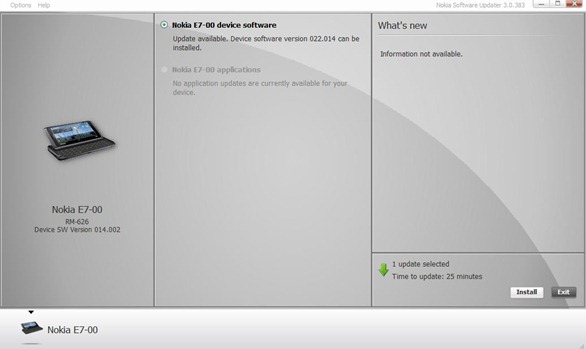
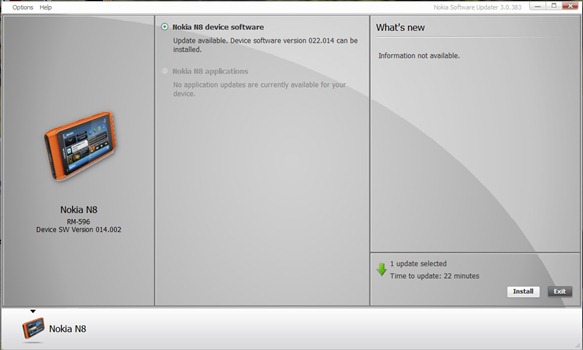







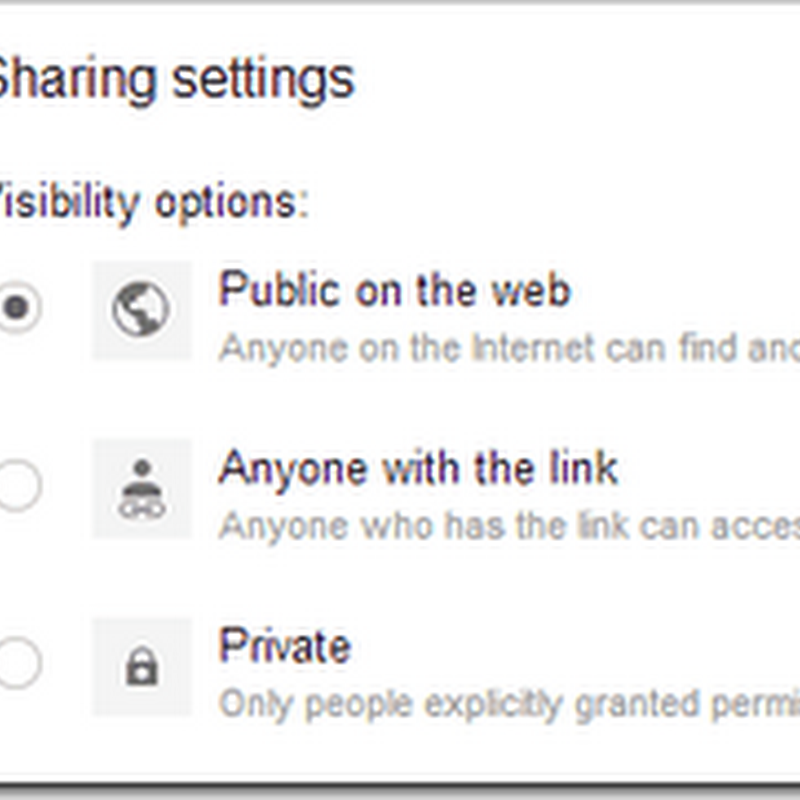




Post a Comment
Drop some comments, folks. It doesn't hurt...